10 Game-Changing AI Video Editors That'll Make Your YouTube Channel Succeed in 2025!
Have you ever wondered if there's a better method while staring at your editing software at three in the morning? Prepare yourself for some fantastic news and grab your favourite caffeinated beverage! The AI video editors that 2024 has brought us will change your YouTube game more quickly than you can say "Don't forget to smash that like button!"
2/16/20254 min read
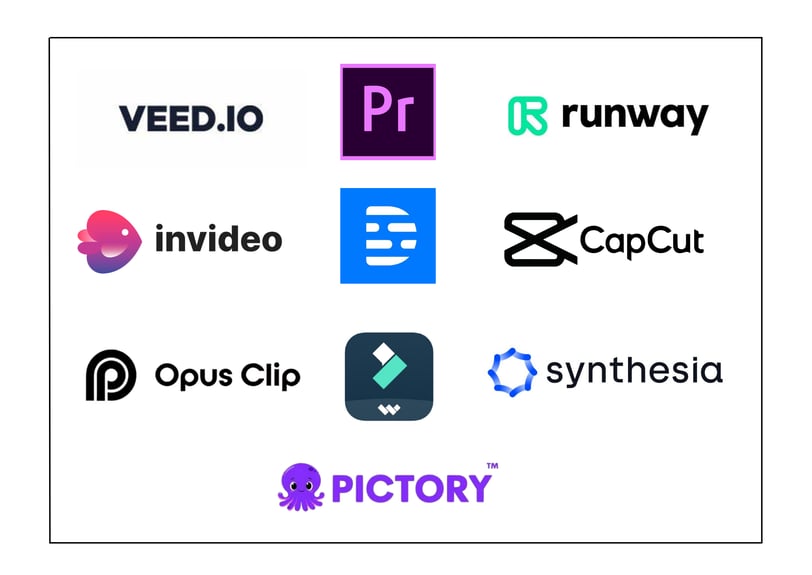
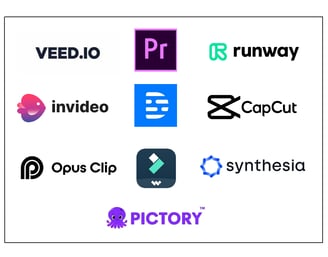
YouTubers who use AI editing tools save an average of 15 hours a week on post-production. Did you know that? That's equivalent to regaining two whole nights of sleep! (Do you recall sleeping? Yes, neither do I! )
I'm here to offer the best video editors available because I've spent many hours testing them all (and maybe a couple that were still in development—perks of being a computer nerd!). These AI-powered editing tools are going to become your new best friends, whether you're a seasoned creator or just starting your YouTube journey.
1. Descript: "Wait, Did AI Just Edit My Entire Video?"
Remember when editing meant sitting there, manually cutting out every single “um” or “uh”? Well, Descript does that for you—and more. This tool makes editing feel like magic, especially with its ability to edit video like it’s text.
Key Features:
Text-based editing: Simply delete words from the transcript, and the video adjusts.
AI voice cloning: Create a digital version of your voice for easy fixes.
Studio Sound: Removes background noise almost magically.
Filler word removal: Automatically cuts out all those “ums” and “likes.”
Pro Tip: Try their free plan to see how much easier text-based editing makes your workflow. You might not go back to traditional editing after this!
2. RunwayML: "Holy Cow, This Looks Professional!"
Ever wanted to add high-end effects to your videos but didn’t have the skills (or the budget)? RunwayML can make your content look like a pro team worked on it, with minimal effort on your part.
Key Features:
AI Green Screen: Swap out backgrounds without needing a real green screen.
Smart music production: Generate custom background tracks that match your content.
Motion tracking: Automatically applies effects to moving objects.
Text-to-video generation: Turn your script into visual content in no time.
Real Talk: RunwayML made a space scene in one of my videos, and my audience was stunned!
3. CapCut: The "Can't Believe This is Free" Hero
Need professional-looking edits without the price tag? CapCut has got your back with features that make it hard to believe it’s free.
Key Features:
AI-powered templates: Easy to use and perfect for various content styles.
Cutaway suggestions: Ideal for those reaction or commentary videos.
Auto captions: Supports multiple languages for global reach.
Trending effects: Keep your content fresh with the latest visual effects.
Insider Tip: CapCut hides its AI script-to-video tool in the 'Tools' menu—definitely worth checking out
4. Pictory: The "Magician of Long Video to Short Social Clips"
Pictory is your go-to tool if you want to repurpose long content into snappy, shareable clips. It automatically finds the best bits of your videos and helps you tailor them for different platforms.
Key Features:
Auto highlight detection: Finds the key moments in your videos.
Branded templates: Keep your style consistent across all platforms.
AI-generated summaries: Creates quick and accurate video descriptions.
Example: I took a 20-minute video and turned it into 15 short clips in under an hour. It's a social media lifesaver!
5. InVideo: "Makes You Look Like You Have a Video Team"
When it’s just you and your camera but you want to appear like you’ve got an entire production crew behind you, InVideo is the tool to use. It makes professional editing easy.
Key Features:
Smart templates: Professionally designed and ready to go.
Auto scene suggestions: Helps you structure your video for maximum impact.
One-click brand kit: Keeps all your videos consistent with your brand.
AI music matching: Finds the perfect soundtrack for your video.
6. Synthesia: "Wait, That’s Not a Real Person?"
Don’t want to be in front of the camera? No problem! Synthesia allows you to create professional-looking videos using AI avatars and voices, without ever stepping in front of a lens.
Key Features:
AI avatars: Choose from lifelike presenters for your videos.
Multi-language support: Reach a global audience easily.
Custom AI voices: Build a recognizable voice for your brand.
Pre-made templates: Perfect for creating instructional or corporate videos.
Behind the Scenes: I used Synthesia while I was sick, and no one noticed I wasn’t actually speaking in the video!
7. VEED.IO: The "Swiss Army Knife" of Video Editing
VEED.IO is the all-in-one solution for video editing. Whether you need subtitles, effects, or just an easy way to remove backgrounds, VEED.IO has you covered.
Key Features:
Auto-subtitles: Generate accurate subtitles in several languages.
Progress bars: Great for tutorials and instructional videos.
One-click background removal: You won’t need a green screen.
Smart effects: Add professional-quality effects without much effort.
Pro Tip: Their subtitle translator is super accurate, making it easy to expand your audience to different regions.
8. Adobe Premiere Pro AI Features: A "Pro Tool That Got Way Easier"
Adobe Premiere Pro has long been a favorite for professionals, but now its AI tools make it more accessible to everyone. It’s still the powerhouse you know, just a little easier to use.
Key Features:
Auto-reframing: Instantly adjusts your video to fit any platform.
Speech enhancement: Clean up audio without needing advanced editing skills.
Color matching: Keep colors consistent across different scenes.
AI-powered effects: Get pro-level results with less effort.
9. Filmora AI: The "Beginner-Friendly But Powerful" Editor
Filmora has been a favorite for those starting out in video editing, and its AI features make it even better. Whether you're a beginner or more experienced, it has tools that will make your editing life easier.
Key Features:
Smart cutaway detection: Automatically selects the best B-roll footage.
Beat detection: Syncs your video with music in seconds.
AI effects: Add professional flair with minimal effort.
Scene recognition: Automatically organizes your footage for easier editing.
Quick Tip: Their extensive tutorial library is a fantastic resource, even for experienced editors.
10. Opus Clip: The "Viral Clip Generator" Master
Opus Clip is your one-stop solution for turning your long videos into optimized clips for social media. Its AI identifies the most engaging parts of your videos and tailors them to different platforms.
Key Features:
Engagement detection: Pinpoints your most watchable moments.
Platform-specific optimization: Adjusts your clips for each social media platform.
Hook creation: Helps craft compelling intros for higher engagement.
Automated B-roll: Suggests and inserts relevant clips to enhance your video.
Results: Last client's social media engagement skyrocketed by 50% after he started using Opus Clip for his shorts.
Conclusion: The Bottom Line
These tools won’t instantly turn you into the next MrBeast (if only! ), but they’ll help you create better content faster. Start with one tool that fits your skill level, and as you grow, explore others to build your ultimate AI-powered editing suite.
Explore tips for YouTube video production and AI.
Connect
Learn
info@videosynergyai.com
© 2025. All rights reserved.


