Top 5 Free AI Tools for YouTube Video Editing in 2025
Step up your content game with these 5 free AI video editing tools for YouTube in 2025. Discover the newest apps that turn editing into a breeze—no budget, no problem!
5/16/20253 min read
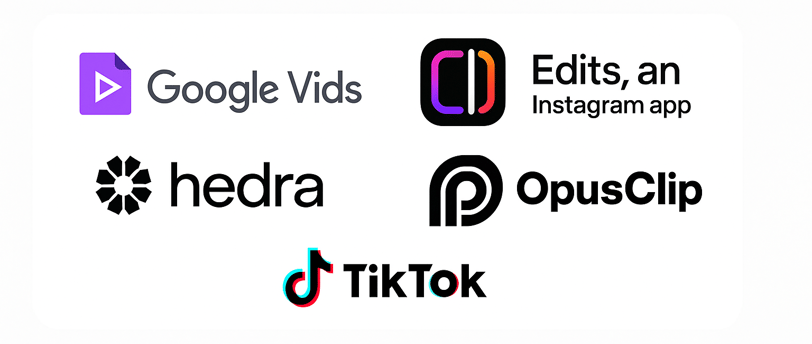
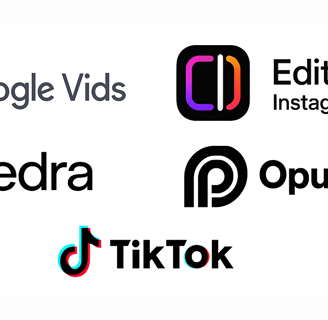
Introduction
Editing YouTube videos used to be a caffeine-fueled mess of timeline drag-and-drop chaos, endless exports, and praying your laptop didn't explode mid-render. Sound familiar?
Well, good news—2025 is the year AI said, “Let me handle that.” 🚀
As someone who’s been in the content game long enough to remember when Windows Movie Maker was king (don’t judge), I’ve seen firsthand how fast things are changing. And this year, we’ve got some shiny, new AI tools that not only do the heavy lifting—they make you look like a post-production wizard for free.
If you’re looking for the latest and greatest AI editors that are free and beginner-friendly, you’re in the right place. Let’s dive into five fresh tools that are redefining what it means to edit for YouTube in 2025.
1. Hedra – Turn Photos into Talking Characters
🎥 What it is:
Hedra is the cool new kid in AI video editing—think of it as your animated storytelling partner. It turns images into hyper-realistic talking avatars using AI-generated voiceovers and motion syncing.
🧠 Why I love it:
It feels like deepfake tech met Pixar and had a baby. Seriously, this tool brings still images to life in a way that’s eerie—in a good way. Perfect for faceless channels or explainer videos.
✨ Key Features:
Upload a photo and type your script—Hedra handles the voice, motion, and expression.
Multiple language and accent options.
Great for tutorials, reviews, or storytelling videos without needing to film yourself.
2. TikTok AI Alive – Motion From a Still Image
📱 What it is:
Yes, TikTok just dropped a creative bomb with AI Alive. This feature lets you animate static photos with just a text prompt. Perfect if you're creating dynamic visuals without shooting any footage.
🔥 Why it’s dope:
You can create a visual scene out of nothing—literally from a single photo. Pair it with music or narration, and bam! You’ve got a YouTube Short that slaps.
✨ Key Features:
Built into TikTok’s Story Camera (easy to access).
No editing skills required—just type and animate.
Great for creators repurposing old content or stock images.
3. Instagram Edits App – A Hidden Powerhouse
📲 What it is:
Instagram’s new standalone video editor (yep, not the one inside the app) is surprisingly advanced. It’s like a mini Premiere Pro on your phone—with some AI magic sprinkled in.
💡 Why it deserves more hype:
The Edits app has green screen effects, AI-generated visuals, and advanced trimming tools that punch way above its weight class.
✨ Key Features:
AI-powered scene detection.
Automatically resizes and optimizes videos for social.
Green screen, animation, and voiceover options—all in your pocket.
4. OpusClip – Long Video? Make Shorts in Seconds
🎬 What it is:
OpusClip takes your long-form content and chops it into viral-ready shorts. It’s like hiring a social media editor with a 6th sense for what’s going to pop.
📈 Why it’s a time-saver:
If you're trying to milk your 10-minute vlog into bite-sized content for Shorts or TikTok, OpusClip does the job in minutes, complete with captions and punchy cuts.
✨ Key Features:
Auto-detects key moments and adds dynamic zooms and transitions.
Captions, emojis, and CTAs automatically baked in.
“Virality score” tells you which clip has the most viral potential (yes, really).
5. Google Vids – The AI Presentation Video Wizard
📊 What it is:
Google Vids is like Slides, Meet, and a video editor had a brainstorming session with ChatGPT. It builds entire videos based on a prompt and fills in scenes, narration, and visuals.
🎤 Why it’s perfect for educators and explainers:
If you’re a YouTuber who creates how-tos, educational, or corporate-style videos, Google Vids saves hours of work by generating a video structure with talking points, stock footage, and voiceover—all from a prompt.
✨ Key Features:
Full storyboard and scene breakdowns.
Integrated voiceover and music generation.
Works inside Google Workspace—no install needed.
Conclusion
There you have it—five futuristic, free AI tools that are rewriting the rules of YouTube video editing in 2025. Whether you're a seasoned creator or someone editing their first video while eating cereal at 2 AM, these tools let you punch above your weight without punching your wallet.
Here’s my advice: Pick one, play with it, and watch your content go from “meh” to “WOW” in no time. The future of editing is here—and it’s got artificial intelligence and great taste.
Explore tips for YouTube video production and AI.
Connect
Learn
info@videosynergyai.com
© 2025. All rights reserved.


